Take control of your safety
These tips are our recommendations on the best way to use our app and keep yourself safe. But, be sure to also check out our Community Guidelines.
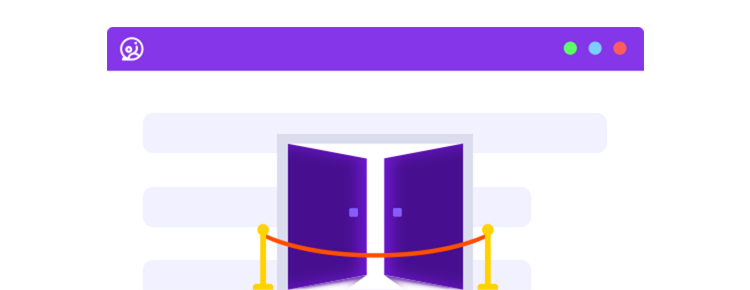
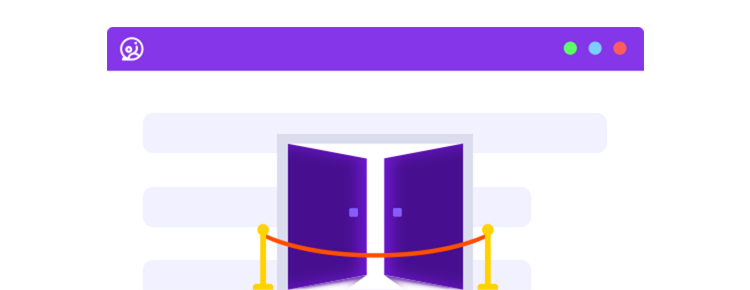
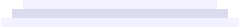
1
Always be yourself


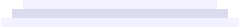
2
Connections on Heyy
shouldstay on Heyy
shouldstay on Heyy

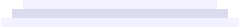
3
Protect your financial information
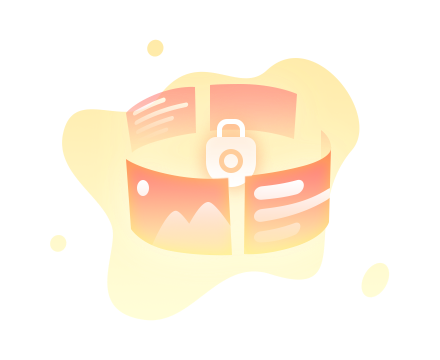
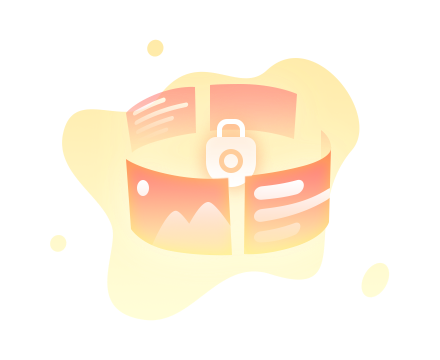
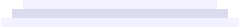
4
Only show your face
when oncamera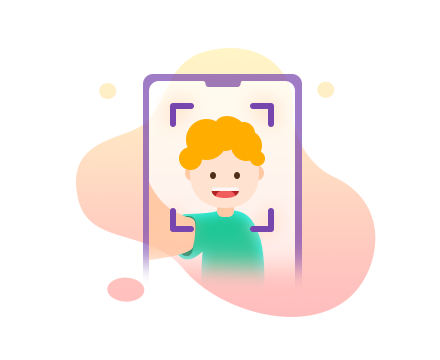
when oncamera
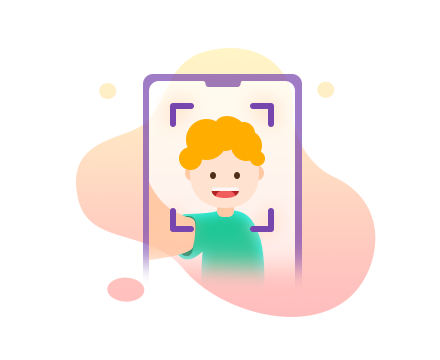
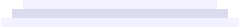
5
Be in a safe location
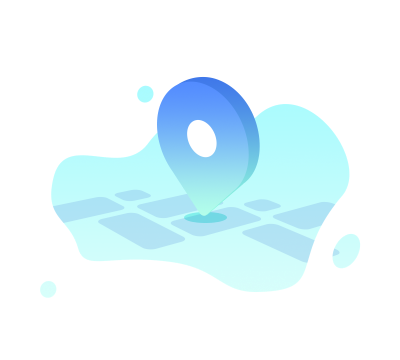
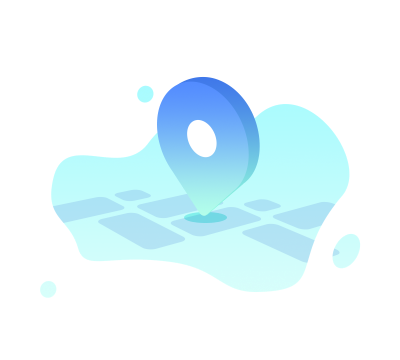
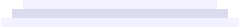
6
Be kind and respectful
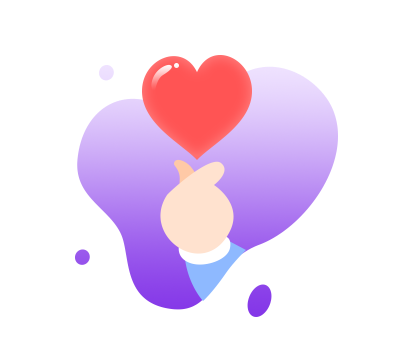
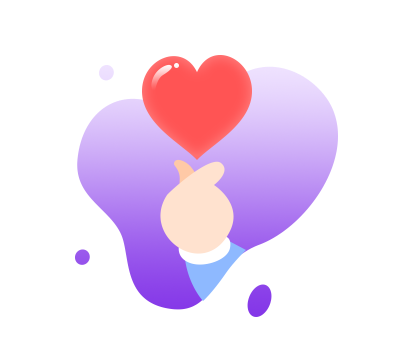
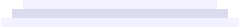
7
Let us help you


make a report here.
Disclaimer
These tips are not intended to be a comprehensive guide to the intended use of Heyy. For more details please visit our detailed
Community Guidelines
CONTACT

Don't hesitate to give us a call or just use
the contact form below. service@heyy.tv
the contact form below. service@heyy.tv




